Is earning money while you sleep just a dream? Not anymore. Discover how to turn your phone and internet connection into a passive income generator with a legitimate and incredibly easy-to-use app.
Sounds too good to be true, right? The idea of your phone making money while you relax might seem like another online myth. But what if it was real, and surprisingly simple? We're diving into a 100% legitimate method to generate passive income with minimal effort, using just your phone and laptop. No shady schemes, no endless hustling – just real cash flowing in while you go about your day.
Imagine this: you're unwinding after work, catching up on your favorite series, or enjoying a night out with friends. In the background, your devices are quietly working, converting your unused internet bandwidth into actual earnings. And here’s the exciting part – with a few smart tweaks, you can potentially triple your income without breaking a sweat.
Ready to learn how? Let's break down this effortless passive income strategy step by step.
Effortless Start: Getting Started with the Earn App
Diving into the world of passive income with the Earn App is remarkably straightforward. Here’s your quick start guide:
- Visit the Official Website: Head over to
earnapp.com - Simple Registration: Signing up is a breeze. Choose to register using your Google or Apple account for a lightning-fast process.
- Your Earnings Dashboard: Once logged in, you'll land on your intuitive earnings dashboard. Here, you can monitor your stats and watch your passive income accumulate in real-time.
- Download the App: Income generation happens directly through the app. For Android users, simply click "Download for Android." Once downloaded, tap "install." You might see a security prompt as the app isn't from the Google Play Store – simply select "Install Anyway" to proceed safely.
- Link Your Device: Open the installed app and tap "Link Device to My Account." Your device will be instantly registered.
- Confirmation: Return to the Earn App website and refresh your dashboard. You should now see your linked device, marked as active and ready to earn.
How Passive Income Flows In
The magic behind the Earn App is its simplicity. Once set up, the app runs quietly in the background, utilizing a small fraction of your internet bandwidth. This bandwidth sharing is what generates passive income for you. The best part? You can minimize the app, turn off your screen, and the earnings will continue to roll in. It truly is an effortless way to monetize your internet connection.
Clever Trick: Boost Your Earnings with VPNs
Want to amplify your earnings? Here’s a smart strategy:
- Hourly Credits & Location-Based Payouts: The Earn App credits your account hourly, with payouts varying based on your geographic location and internet service provider. Use the income calculator on the
Earn App website - The US Advantage: Interestingly, the payout rate per gigabyte is significantly higher in the United States compared to most other countries. For instance, 5GB of internet usage might earn you $40 in India, but a more substantial $59 in the US.
- VPN Power-Up: Here’s the game-changer: Earn App officially allows the use of VPNs. This means you can virtually connect through servers in countries with higher payout rates, like the United States, regardless of your actual location. This gives you direct control over your earning potential.
- Internet Speed Matters: Your earnings are directly linked to your internet speed and stability. A fast and consistent connection translates to higher profits. Unlimited mobile data plans are ideal for maximizing continuous earnings.
Triple Your Income: The Power of Multiple Devices
Ready to supercharge your passive income? The key is multiple devices. The more devices running the Earn App, the greater your passive income stream.
- Beyond Your Main Phone: Don't limit yourself! Install the app on computers, secondary smartphones, laptops, and even iPhones. Each device acts as an additional income source, scaling up your earnings effortlessly.
- Budget-Friendly Expansion: The app's efficiency is so high that even a low-cost, used phone can quickly pay for itself through the steady income it generates. Dust off those old devices and turn them into passive income machines!
Setting Up Multiple Devices: A Quick Guide
Let's say you have a spare iPhone and a laptop. Here’s how to get them working for you:
- iPhone Setup: On your iPhone, log in to the Earn App website using your Google account. Download the "Bright Rewards - Earn Cash App" from the App Store. Install and open the app, then link it to your existing Earn App account.
- Laptop Setup (Windows/macOS/Linux): Visit the
Earn App website - Device Dashboard Check: Return to the Earn App website and check your device stats. You should now see all your devices actively running, each marked with a green light, indicating they are contributing to your earnings.
By running the app on multiple devices, you can effectively multiply your passive income. For even greater potential, consider using a VPN on each device to tap into the highest payout rates.
Set It and Forget It: Truly Passive Earnings
Once your devices are set up, the beauty of this system is its hands-off nature. Simply let the app run in the background and watch your earnings accumulate. If using a laptop, dimming the screen can help conserve battery.
Join the Community & Share Your Experience
How's your passive income journey going? Share your experiences, tips, and questions in the comments below! Your insights can help others optimize their setups and maximize their earnings. Let's learn and grow together as a community.
Real Results: Witnessing Your Earnings Grow
Check back on your dashboard after an hour or two. You'll likely see your balance increasing, demonstrating the tangible results of this method. While initial hourly earnings might seem small (e.g., $0.24 from three devices), they quickly add up.
The Numbers Speak for Themselves
At $0.24 per hour from three devices, you're looking at approximately $6 per day, or a completely passive $180 per month. Imagine the potential as you scale up with more devices and strategic VPN usage!
Cashing Out: Turning Digital Earnings into Real Money
After watching your balance grow, it’s time to convert those digital earnings into usable cash. Earn App offers flexible withdrawal options to suit your preferences:
- PayPal: A widely popular and convenient method. The minimum payout threshold is a low $2.50, allowing for quick and easy cashouts.
- Amazon Gift Card: Turn your earnings into shopping credit for millions of items on Amazon.
- Wise (formerly TransferWise): Ideal for global users, Wise allows you to convert and withdraw earnings in various currencies with minimal fees.
Hassle-Free Auto Withdrawal via PayPal
For ultimate convenience, set up Auto Withdrawal to PayPal. Once your balance reaches the minimum $2.50, the app will automatically transfer your earnings to your PayPal wallet – completely hands-free!
Simple PayPal Withdrawal Setup
- Enter your PayPal email address in the withdrawal settings.
- Hit "Save."
That’s it! Your withdrawal settings are locked in, and your earnings will automatically flow to your PayPal account whenever you reach the payout threshold. Payments are processed within a day, completely commission-free – you keep every cent you earn.
Conclusion
With just a few simple steps, you've unlocked a powerful way to earn passive income effortlessly. Your devices are now working for you around the clock, steadily increasing your financial freedom.
This is just the beginning! Stay tuned for more tips and strategies to maximize your earnings in upcoming videos.
Until then, keep earning and keep growing!
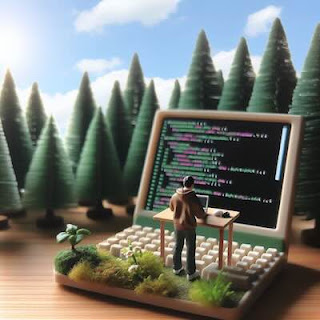
Belum ada tanggapan untuk "Unlock Passive Income: Make Money While You Sleep with Your Phone with EarnApp.com"
Post a Comment